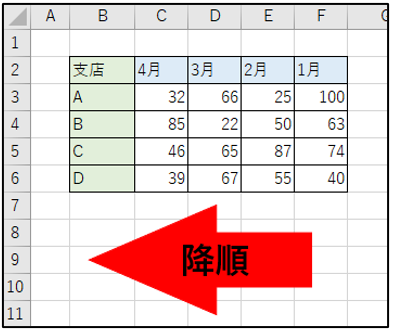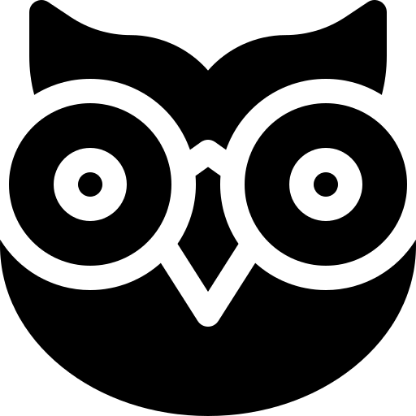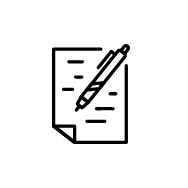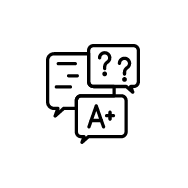【Excel】横方向の並べ替え方法
今回は横方向の並べ替えについて解説していきます。
この並べ替えの例として、下記の表の月を
今は1月、2月、3月と昇順になっていますが、
4月、3月、2月、1月と降順にしていきたいと思います。
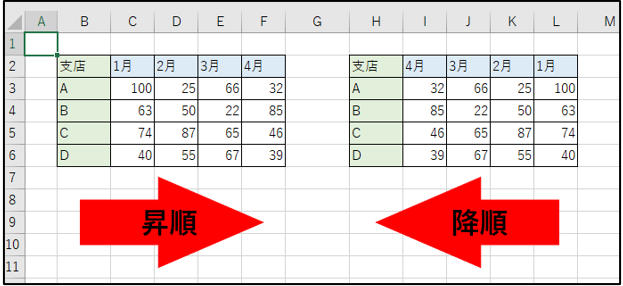
①まずは、並べ替え対象のセルを選択します。
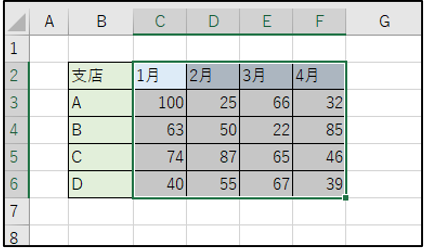
②データタブの並べ替えをクリックします。
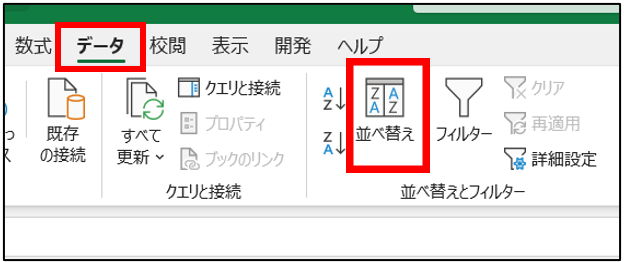
③ダイアログボックスが表示されたら、オプションを選択し、列単位を選択してOKボタンを押します。
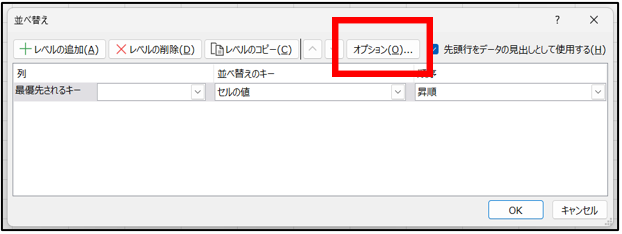
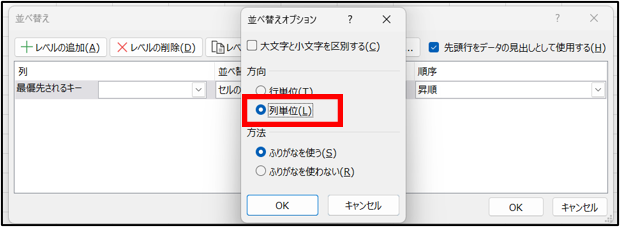
④並べ替えたい行番号を指定し、順序を降順にOKボタンを押します。
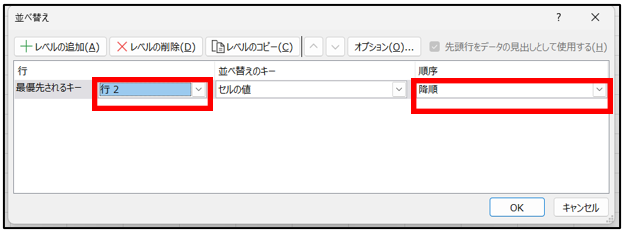
ぜひ、試してみてください!
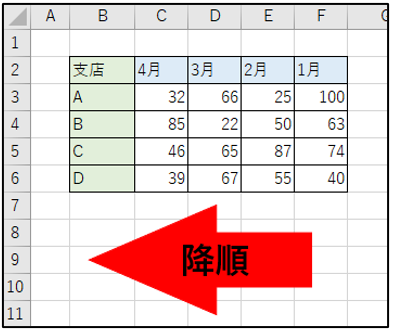
この並べ替えの例として、下記の表の月を
今は1月、2月、3月と昇順になっていますが、
4月、3月、2月、1月と降順にしていきたいと思います。
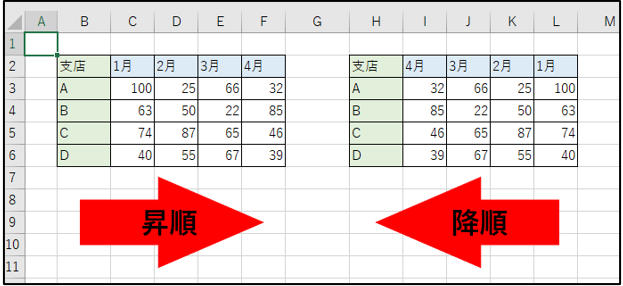
①まずは、並べ替え対象のセルを選択します。
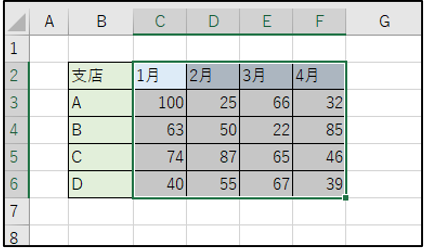
②データタブの並べ替えをクリックします。
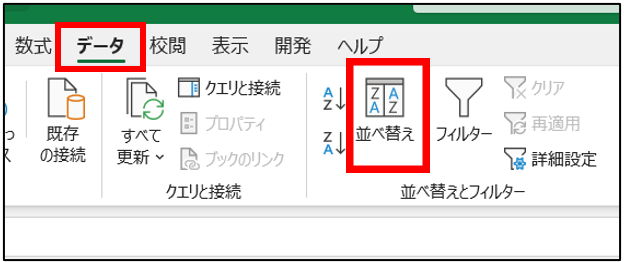
③ダイアログボックスが表示されたら、オプションを選択し、列単位を選択してOKボタンを押します。
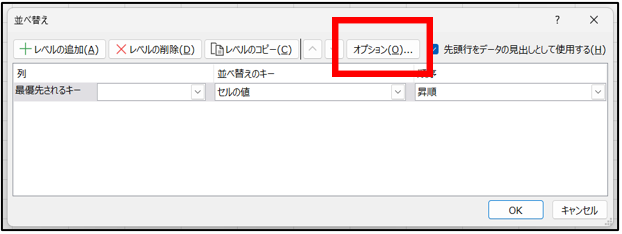
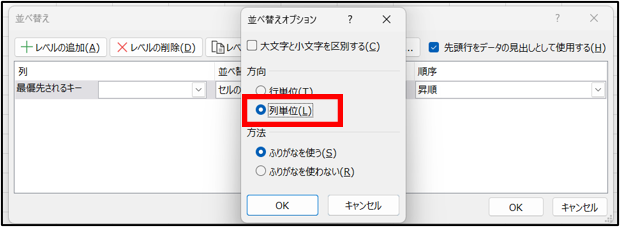
④並べ替えたい行番号を指定し、順序を降順にOKボタンを押します。
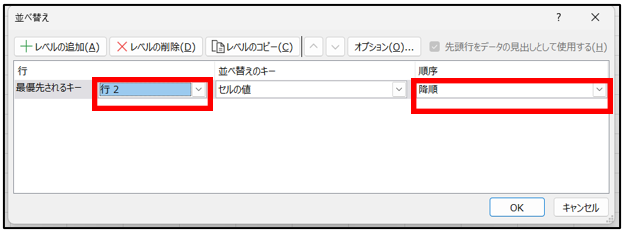
ぜひ、試してみてください!